And now I will share a flat design such as color code of red, blue, white and other.
Red Flat: # E74C3C or # C0392B
Flat Orange: # E67E22 or # D35400
Yellow Flat: # FFCD02 or # FFA800
Flat Green: # 2ECC71 or # 27AE60
Flat Green Leaf: # 345F41 or # 2D5036
Flat Blue Sky: # 3498DB or # 2980B9
Flat Blue: # 5065A1 or # 394C81
Flat Blue Sea: # 34495E or # 2C3E50
Flat Purple: # 8E44AD
Flat White: # ECF0F1
Flat Black: # 2B2B2B or # 262 626
Brown Flat: # 5E4534 or # 503B2C
Flat Chocolate Coffee: # 8E725E or # A38671
Flat Pink: # D45C9E or # F47CC3
For other colors that are not in the above list, please request by way of comments on this post.
HOW TO ENTER CODE COLOR OR BACKGROUND COLOR FOREGROUND.
- The first step
- Step two
Click once on the Foreground and Background Color will then pop-up
- Third step
Note that I give the box, and fill the color code in place, can copy and paste or type in manually.
So first tutorial from me about the color code flat design, may be useful. And thank you for reading.


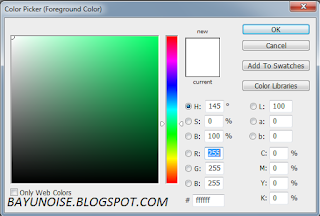

thanks gan, ane jd pengen belajar sotosop
ReplyDeleteheheh semangat gan . =D
DeleteNice info gan
ReplyDeleteterimakasih sudah berkunjung gan :-d
DeletePerlu di translate dulu nih 😁 hhe buat tutornya kayaknya lengkap. Izin jejak gan
ReplyDeletemantaf bang,ngikut jejak ah :D
ReplyDeleteJujur gan saya jadi tertarik pengen belajar photoshop. lanjutkan gan bikin tutorialnya..
ReplyDeleteNama saya Muhamad Ilyas
Jadi tertarik :D
ReplyDelete